Coca‑Cola Freestyle
2008-09 / Creative Direction – Interaction Design


Coca-Cola Freestyle™ is a next-generation fountain dispenser that uses micro-dosing technology to pour more than 100 sparkling and still beverage brands from a single freestanding unit, delivering unprecedented beverage variety with choices to suit any consumer taste
The key design challenge for the user interface was to present the variety of beverages available in a way that made the experience of selecting one intuitive, delightful, and immersive in the aura of the brands offered. The design of the system integrates the behavior of the touch screen user interface, the lighting scheme, and the mechanical pouring elements into a seamless whole that eases the consumer into a new interaction paradigm for dispensing a beverage.
In the Press
Coca-Cola Freestyle Spawns Its First Packaged Beverages
CSP News / February 17, 2017
Coca-Cola Freestyle And The Nightmare Of Too Much Choice
Forbes / Brian Portnoy / July 8, 2014
Coca-Cola's 100-Flavor Interactive Freestyle Soda Fountain in Action
Fast Company / Zachary Wilson / July 21, 2009
Coca-Cola's Freestyle, Dean Kamen, and More
BusinessWeek / Jessie Scanlon / September 30, 2009
Will New Coca-Cola Vending Machine Allow Ultimate Customization at the Point-of-Sale?
Mass Customization / Frank Piller / April 28, 2009
Coke's RFID-Based Dispensers Redefine Business Intelligence
InformationWeek / Mary Hayes Weler / June 6, 2009
Consumer Reaction
Touch Screen Consumer Interface
The first generation of the main consumer interface anchored the flavor variants off the brands with which customers were already familiar. The visual design maximizes the use of the color spectrum associated with each brand, and as the consumer pours their choice of beverage, the color projected from the screen casts a glow on their face, subtly incorporating them into the world of the brand.

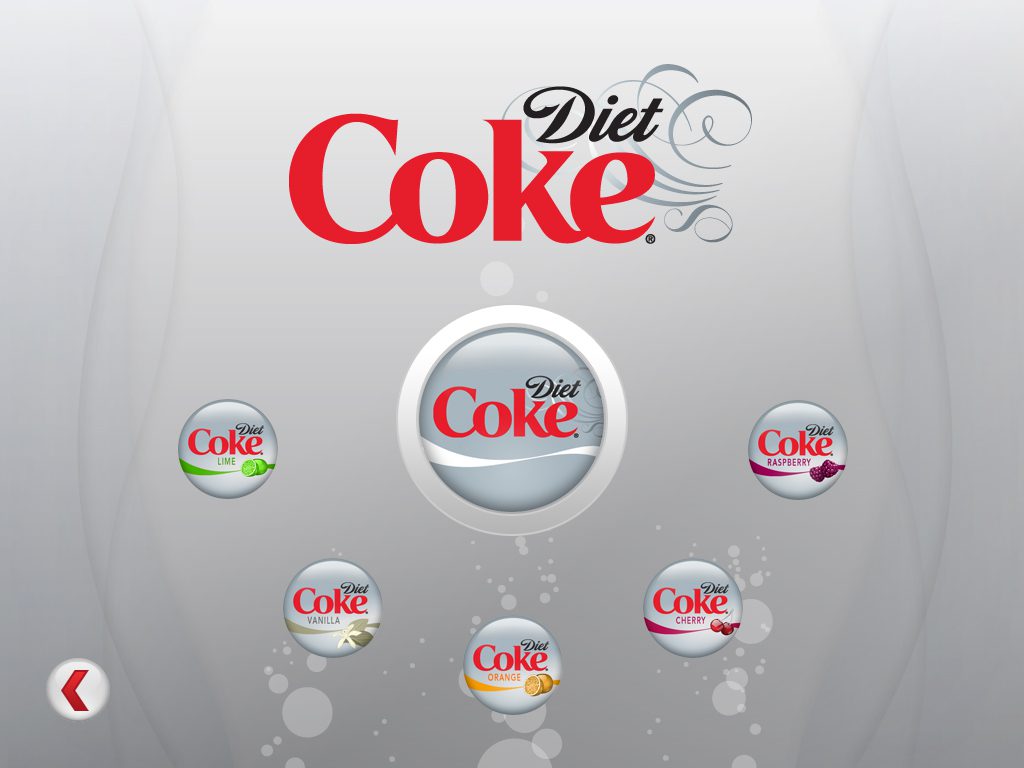




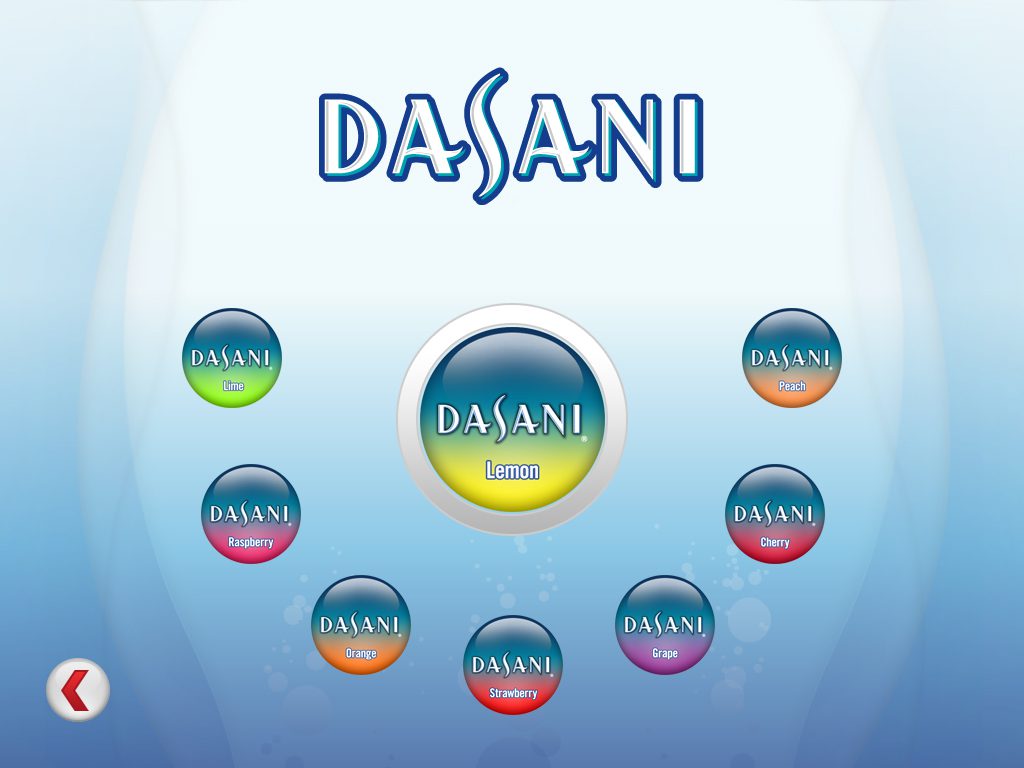






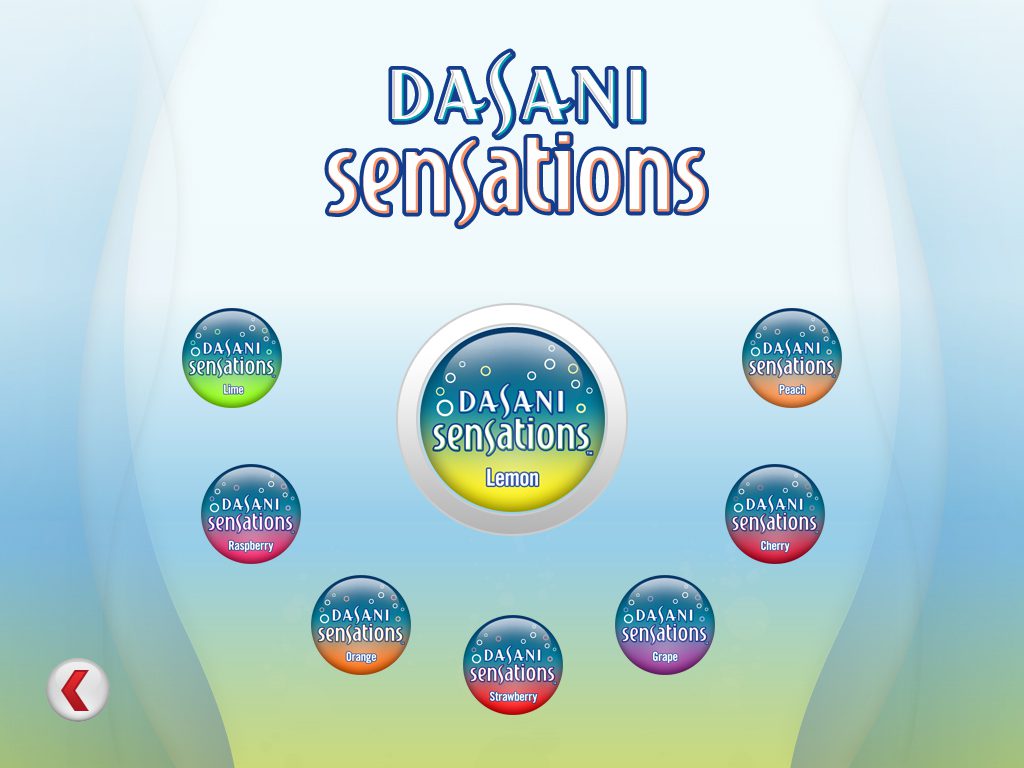
ADA Consumer Interface
The ADA user interface organizes the same assets in a grid which makes it easy to select a brand and then a flavor using a simple left/right touch panel at an accessible height. The visual presentation is dialed back in order to emphasize visibility and legibility.




Crew-Serve Interface
The crew serve interface was optimized for multi-order taskflows, repeat pours, and efficiency of use.

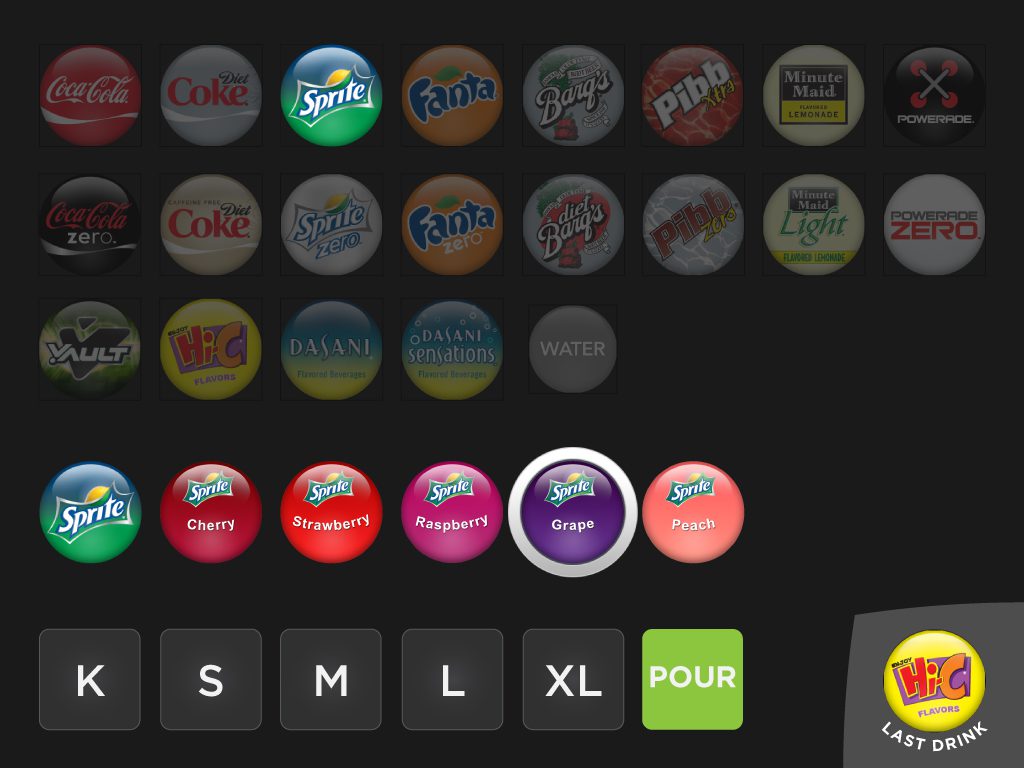
Interaction Design
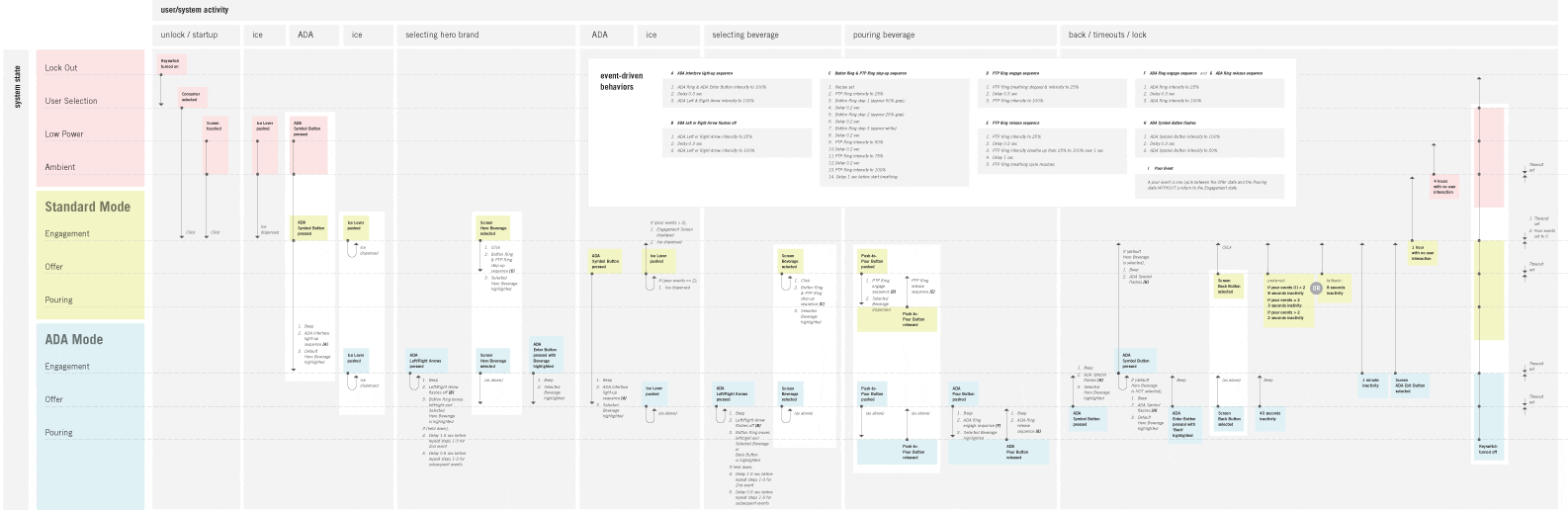
HOLLER AT ME